Changing the display language in Merchant Back Office
Merchant Back Office supports 4 languages: French, English, Spanish, German.
- Once you are signed in to your Merchant Back Office, click on the your usernames in the top right corner.

- Then click Settings.
The preference management window appears.
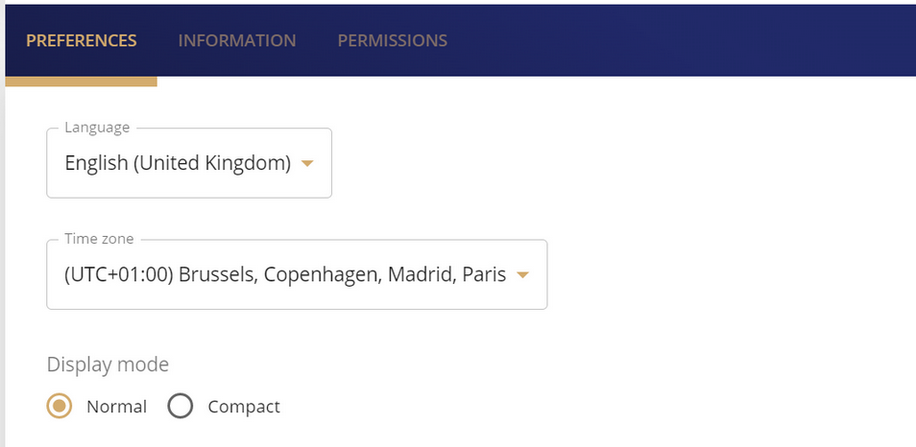
- Click Language to select the display language.
4 languages are available: French, English, Spanish, German.
The language will change instantly.
It is possible to choose the display language when entering the login details for the Merchant Back Office. However, choosing the display language does not automatically change the language used for displaying information in your Merchant Back Office.