Using an e-mail template
The merchant has the possibility to create their own templates in every language available on the payment page. The number of templates is unlimited.
Once a template is created, the merchant can select it when creating the order and set it as the default template, if they wish.
To create a new template, you must first create a payment order.
- In the Creation of a payment e-mail dialog box, click on the Templates link.
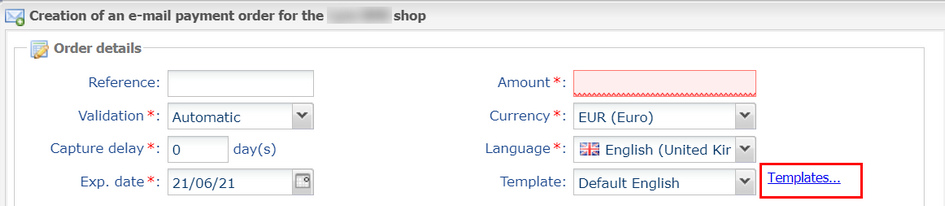
The e-mail template manager is displayed. It allows you to create, duplicate and delete templates.
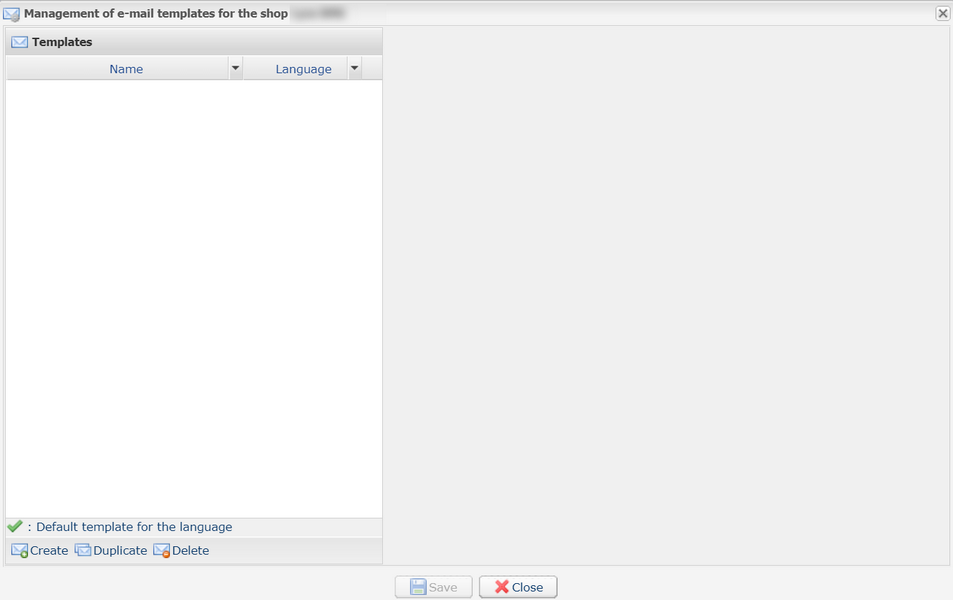
- Click the Create button at the bottom of the window. A default template is loaded in the language of the shop.
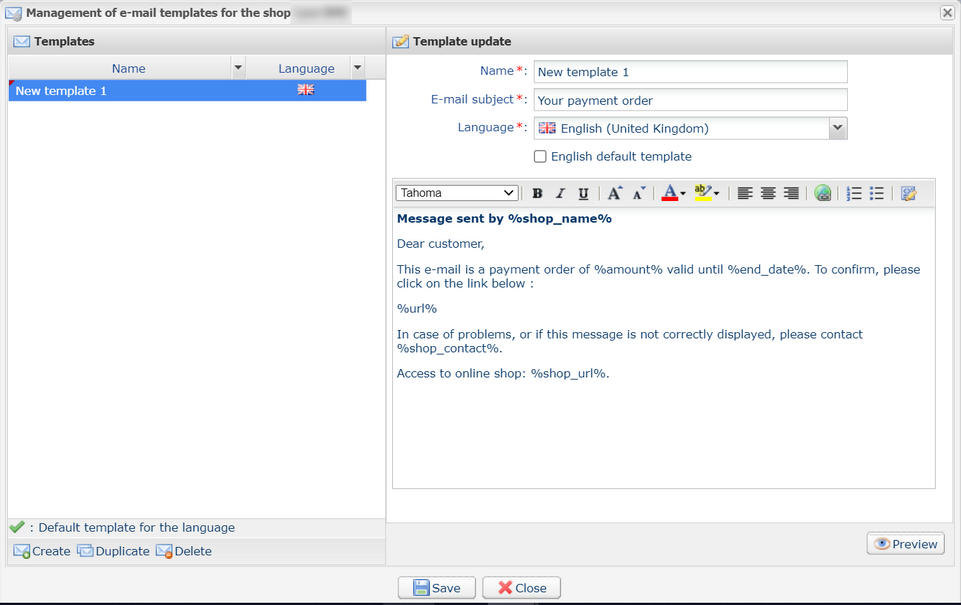
- Choose the language of the template and:
- Enter the name of the new template.
- Define the subject of the e-mail. You can use the available variables (see chapter Customizing the content of the payment link).
- Edit the body of the message. You can use the available variables (see chapter Customizing the content of the payment link).
- Check the “Default template” box, if you wish.
- Click Save.