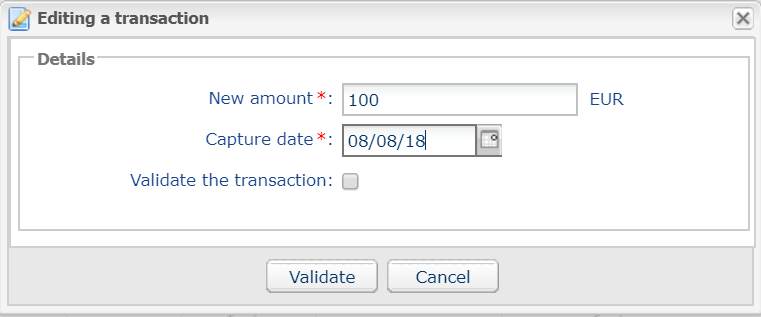Modifying a transaction
The Edit action is available when the transaction has one of the following statuses:
- To be validated
- To be validated and authorized
- Waiting for authorization
- Waiting for capture
This action allows to modify the amount and the capture date at the bank with respect to the following constraints:
- the modified amount cannot be greater than the initial amount
- when the transaction has not yet been authorized, the capture date can be defined anytime between the current date and the capture date specified by the merchant during the payment. An authorization request will be automatically triggered if the selected capture date is between the current date and the expiry date of the authorization request (e.g.: 7 days for Visa).
- when the transaction has already been authorized, the capture date at the bank cannot be later than the expiry date of the authorization (e.g.: 7 days for Visa).
- the card type authorizes to modify the amount or the capture date.
To modify a transaction:
Once the transaction has been modified:
- the payment amount corresponds to the modified amount,
- the initial amount corresponds to the amount before the modification.