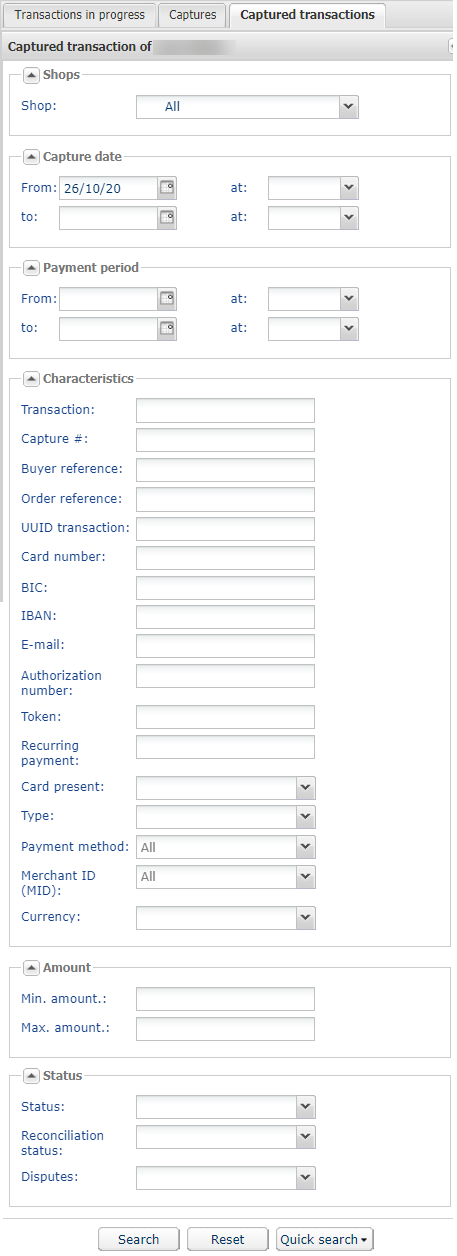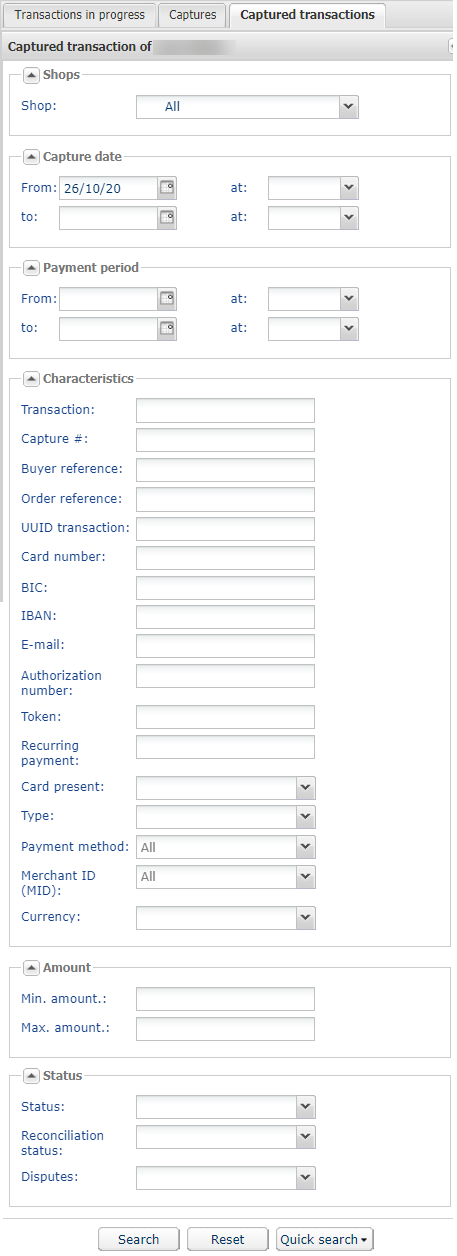| - Select Captured transactions.
- Fill in your search criteria.
There can be multiple search criteria. There are no restrictions to the number of criteria. However, the more criteria there are, the longer the response time will be. In the event of a time-out, the merchant is prompted to limit his/her search range. The search criteria are: - Shops ('all' by default)
- Date/time of capture in the bank
- Date/time of creation
- Order reference (provided by the merchant)
- Capture number
- Buyer’s e-mail address
- Buyer reference (buyer code provided by the merchant)
- UUID (unique payment reference generated by the payment gateway and returned to the merchant website at the end of the payment)
- Payment card number, BIC or IBAN
- Authorization number
- Token (Buyer ID or UMR)
- Transaction number
- Recurring payment reference associated with the token
- Type of operation:
- debit: the merchant account is credited,
- credit: the buyer’s account is credited,
- verification: operation allowing to check the card validity. It never results in a debit or a credit.
- pre-authorization
- Payment mode
- Single payment
- Payment in installments
- etc.
- Payment method (search is restricted to the payment method used)
- Merchant ID (MID): allows to restrict the search to the merchant ID or the wallet
- Currency
- Amount (allows to define minimum and maximum amounts)
- Status of the operation
- Reconciliation status
- Legal dispute (allows to identify chargeback transactions)
- Click the Quick search button.
Results are displayed in the transaction details view.
|