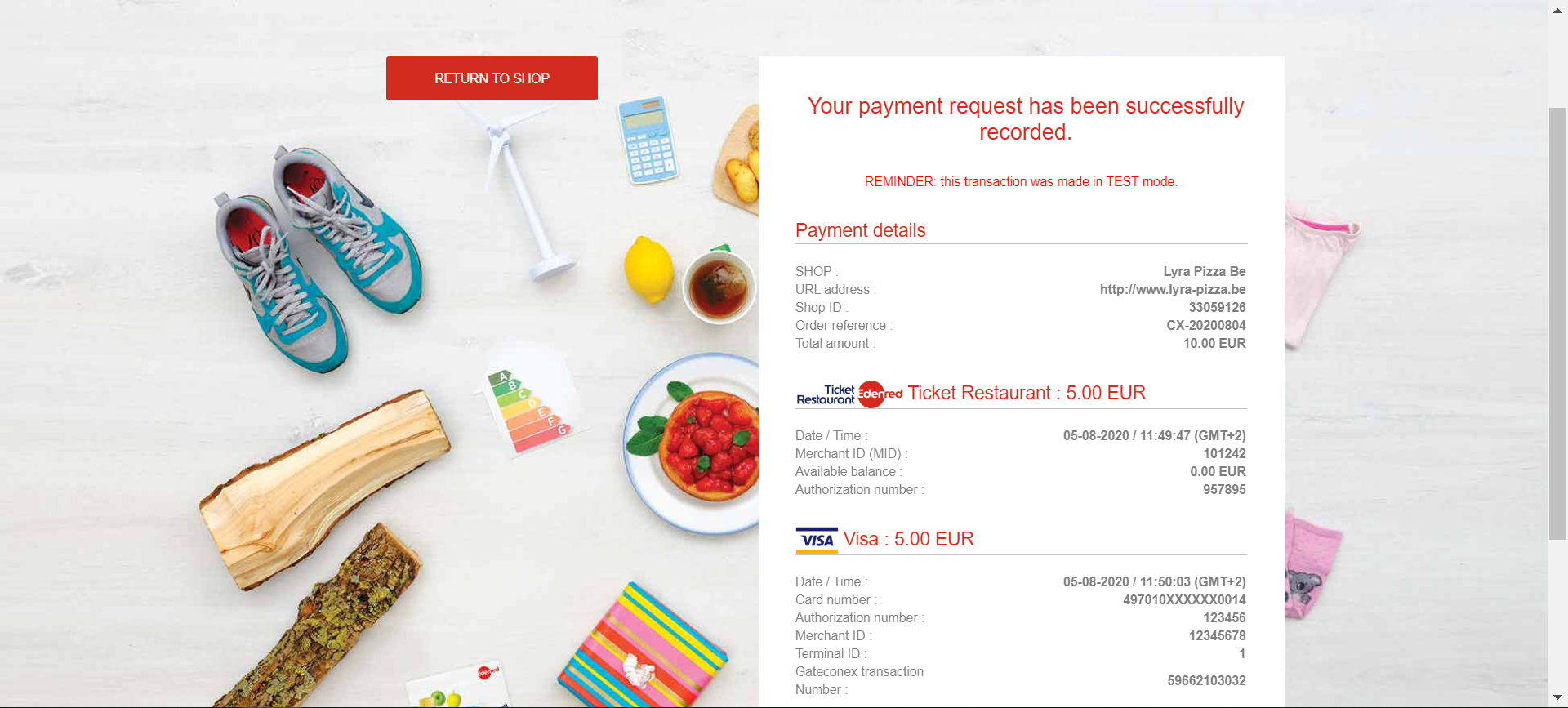Payment process
The diagram below presents the exchange process from the point of view of the buyer.
- After choosing his payment method on the merchant website, the buyer is redirected to the data entry page.
- The buyer enters their card details (PAN, CVC).
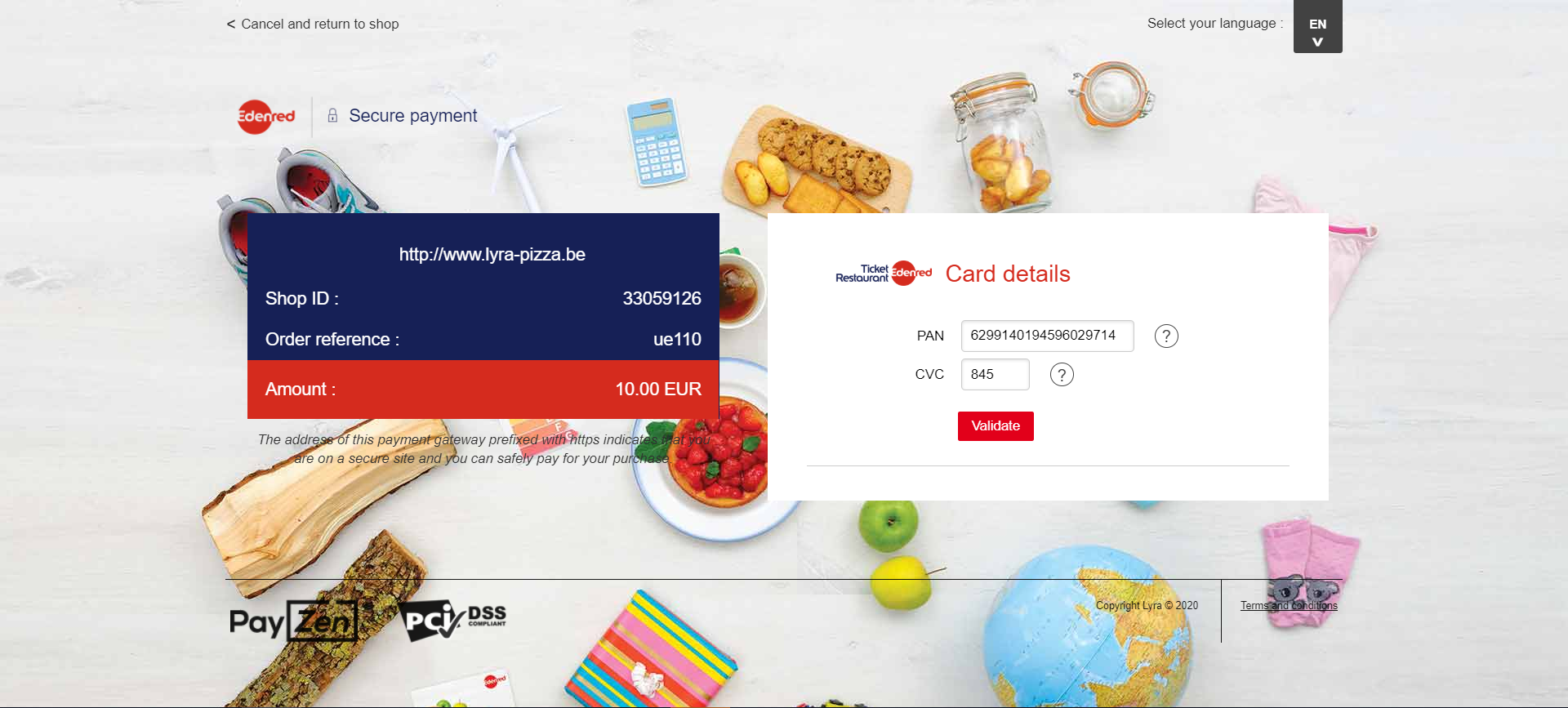
- If the balance of the Edenred card covers the amount of the order, the payment confirmation page is displayed.
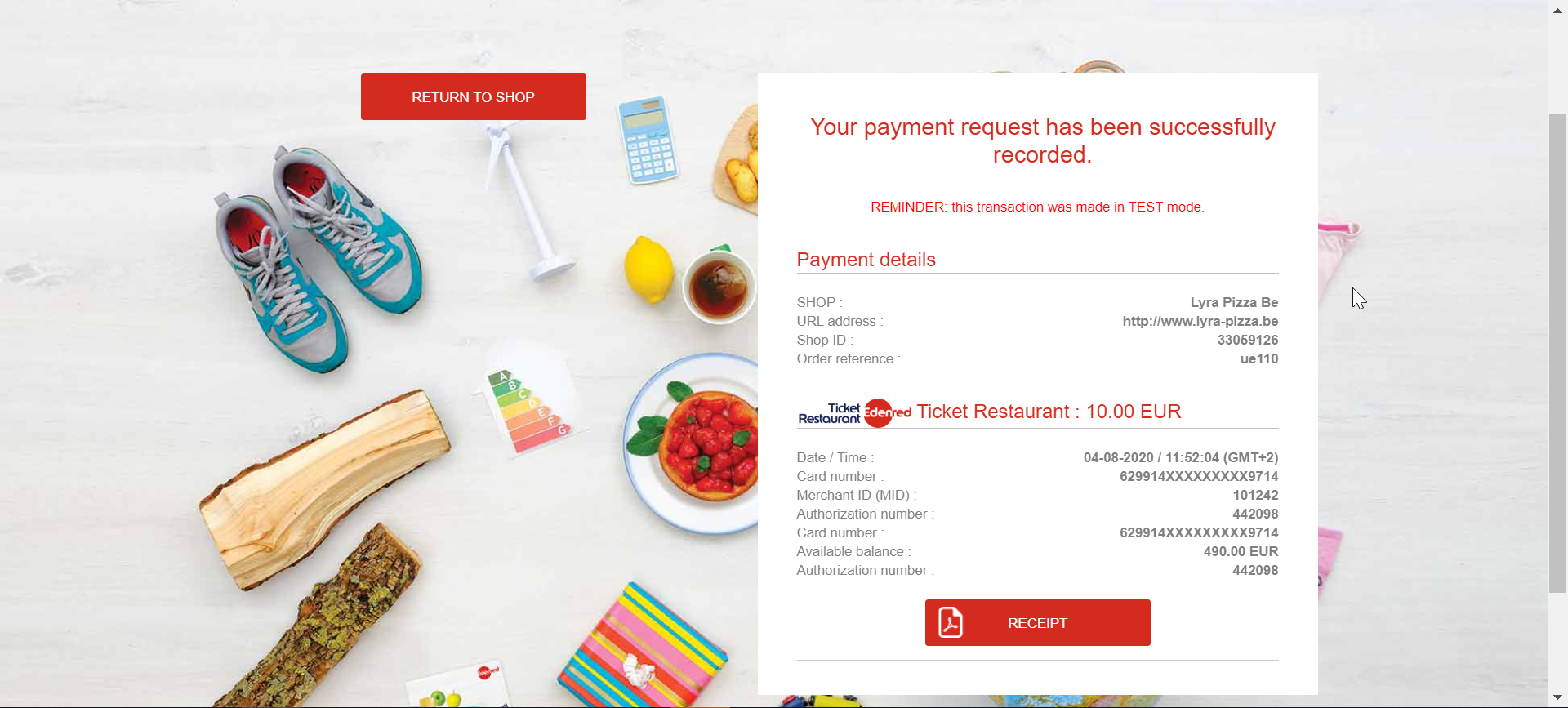
- If the balance of the card is insufficient, the payment page offers to pay the remaining amount via another means of payment (cascading payment).Cascading payment is available under two conditions:
- The cascading payment option must be enabled in your shop.
- You must offer a payment method other than Edenred electronic tickets.
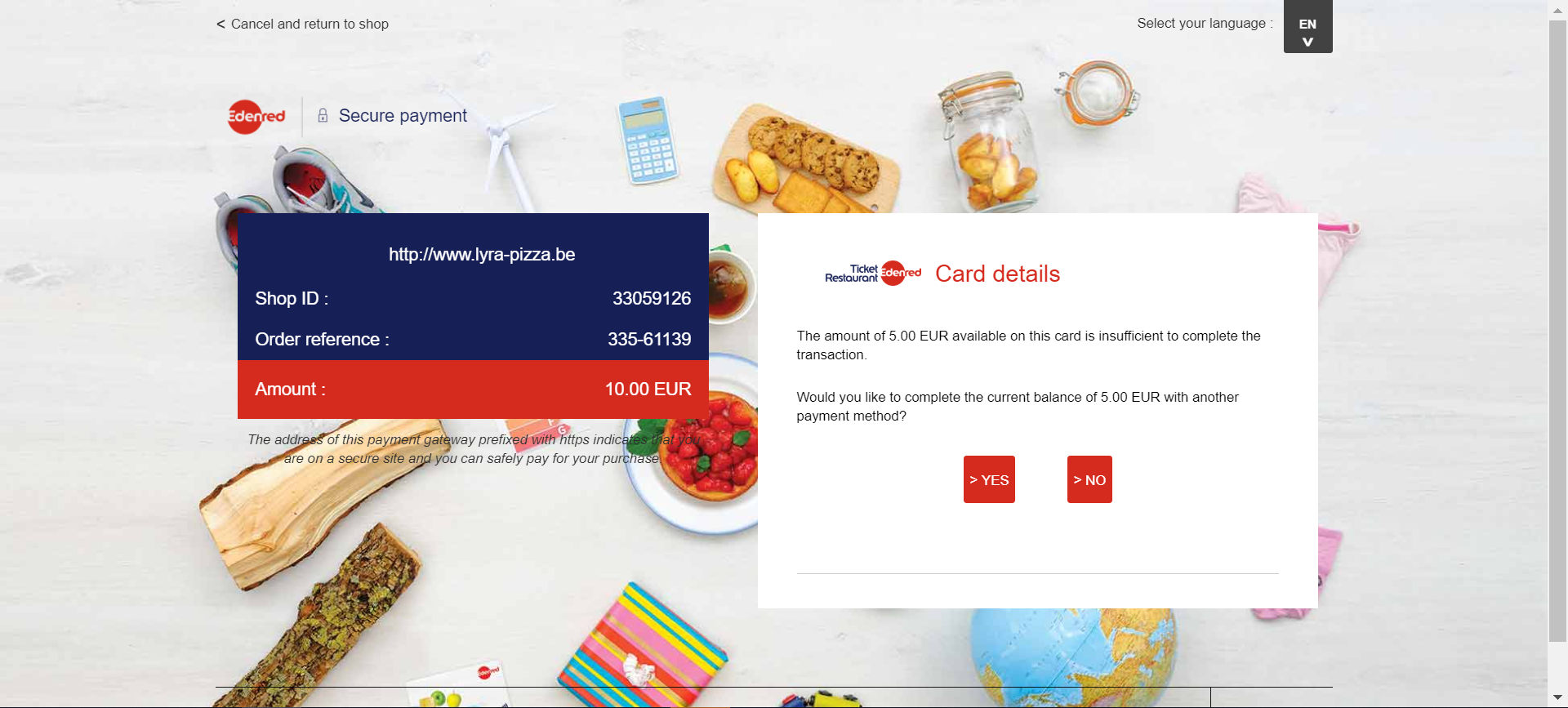
- The buyer clicks YES to proceed to payment.He/she can refuse by clicking NO and return to the shop.
- The buyer selects the additional payment method and proceeds to payment.
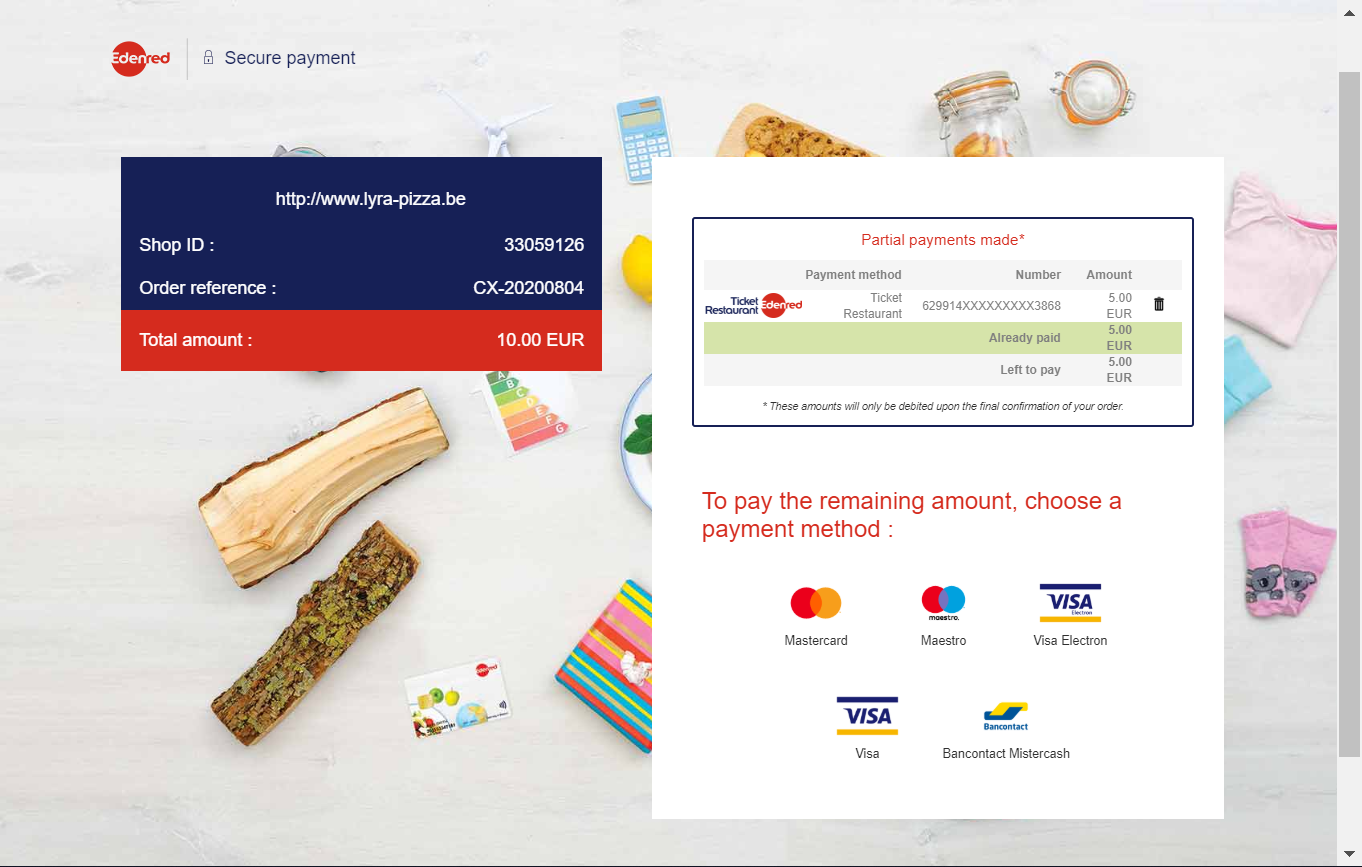
- The buyer validates the payment.In case of success, a summary page presents the transaction details to the buyer.In case of failure, a message is displayed. The buyer will be informed of the payment request refusal is the split payment is impossible.A button allows to return to the shop.Depending on the shop configuration, an e-mail notification can be sent to the buyer.