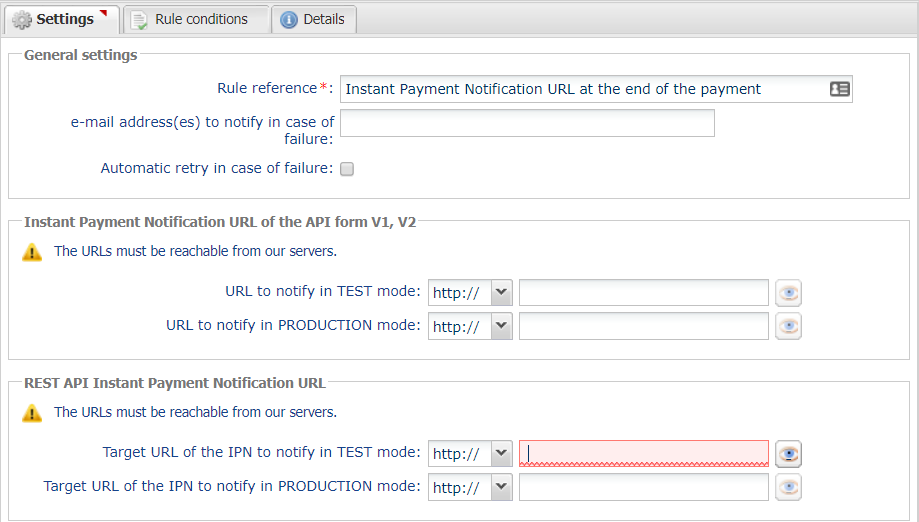Step 1: Set the notification URL at the end of the payment
Objective
- Set the notification URL at the end of the payment in the
Merchant Back Office .
I. Concept
IPNmeans
The IPN is a server-to-server notification of the payment result.
Notification is also sent in the following special cases:
- Internet connection disconnected during payment
- The buyer closed their browser during the payment
- The buyer did not complete their payment before the expiration of the payment session
II. Define the notification URL at the end of the payment
- Click on Other Actions , from the
Merchant Back Office . The following window will appear:
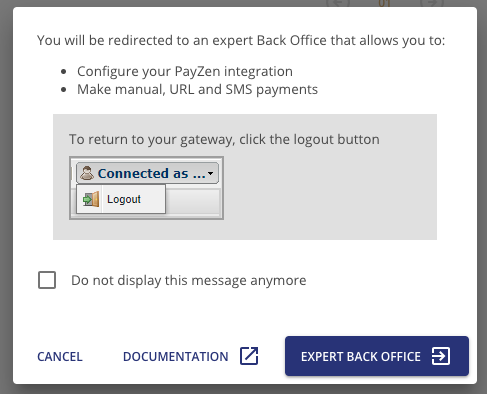
- Go to the following menu: Settings > Notification rules.
- Right-click Instant Payment Notification.
- Select Manage the rule.
- In the General Setup section, fill in the Email address(es) to notify if IPN fails to send.
- Check the Automatic retry in case of failure checkbox if you want to allow the gateway to automatically resend the notification in case of failure (can be resent up to 4 times).
- In the REST API notification URL section, fill in the URL of your page in the URL of the IPN to call in TEST mode and URL of the IPN to call in PRODUCTION mode fields.
- Save the changes.